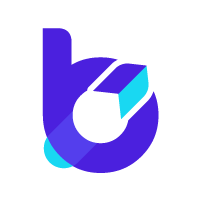Welcome to the complete “Eventin Plugin Full Eventin Review 2024.”
Are you searching for Eventin Plugin Review? You’ve found the right place! This blog provides a clear view of why Eventin shines among event management plugins.
Eventin boasts over 8,000 active users and top-notch quality and customer support worldwide. Users praise its strong features, easy interface, and reliable performance. Event organizers choose it for efficient solutions.
This review highlights why to use Eventin Pro and how it can replace traditional LMS plugins. Eventin integrates smoothly, making event management simple. It offers many customization options to meet specific needs.
Insights come from a team that knows Eventin inside out, ensuring relevant content. Whether new or experienced in event management, learning about Eventin can enhance your process.
Read on for the ultimate guide to Eventin. Discover its features and see why it might be the perfect plugin for your event management needs.
Eventin Review: What is Eventin?
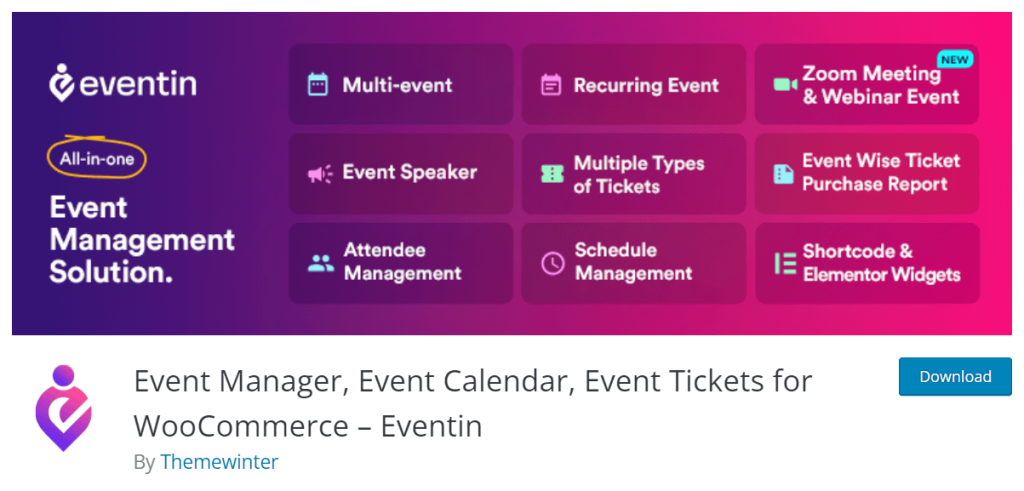
Eventin is a powerful tool for event creation, management, and ticket sales. The Eventin dokan module helps manage an event marketplace with ease.
Whether planning a virtual or in-person event, Eventin is the go-to solution. Many WordPress tools fall short, but not Eventin.
Eventin has held a perfect five-star rating in the WordPress directory for over 2.5 years. It offers great value and simplifies tasks for WooCommerce event organizers.
Users love its quality, and the ThemeWinter team has a strong reputation for top products.
Eventin stands out in the crowded market. It meets the needs of event professionals with precision and efficiency.
Best Features of Eventin Plugin

The Eventin plugin is new and unique. It offers more features than other WordPress event management tools. Users love excellent customer support.
What makes Eventin special?
- Multivendor Event Marketplace: Transform your event site into a marketplace with Eventin and Dokan.
- Unique QR Codes: Generate QR codes for tickets. Manage guests with simple scanning.
- Recurring Events: Set up daily, weekly, monthly, or yearly events.
- Event Calendar View: Show events in different views. Help attendees register for many events.
- Schedule Management: Create custom schedules. Reuse them for different speakers.
- Speaker/Organizer Profiles: Highlight profiles with names, bios, and social media.
- Unlimited Events: Manage events with single or multiple dates.
- Multi-tier Ticket Pricing: Offer tickets like ‘Early Bird’, ‘Regular’, and ‘VIP’.
- Attendee Management: Assign unique ticket IDs. Track participation.
- Analytics Report: Access total ticket sales. Track guests with unique tickets.
- Custom Attendee Forms: Use custom forms for registration control.
- WooCommerce Payments: Sell tickets through WooCommerce gateways.
- Groundhogg & FluentCRM: Enhance marketing with these tools.
- Event Venue on Google Maps: Add the venue to Google Maps for easy access.
- User Dashboard Details: Show purchased events in the user’s dashboard.
- WooCommerce Coupons: Create coupons for event discounts.
- Stripe Payments: Simplify ticket purchases with Stripe.
Eventin offers innovative features and great support, making it ideal for event management.
Eventin Plugin Integration
Eventin stands out with its wide range of extensions and integrations. It helps users manage and market events.
Here are Eventin Plugin Extensions and Integrations:
- WooCommerce: Sell tickets and manage inventory.
- Gutenberg: Create events with Gutenberg blocks.
- Elementor: Design and manage events using Elementor widgets.
- Stripe: Handle ticket sales via Stripe payment gateways.
- Dokan: Set up a multi-vendor event marketplace.
- ElementsKit: Boost Elementor event websites.
- Zoom: Host online meetings and webinars as virtual events.
- Visual Composer: Build event sites with Visual Composer.
- FluentCRM: Use CRM capabilities for event marketing.
- BeaverBuilder: Develop event sites with Beaver Builder.
- Twilio: Send SMS updates through Twilio.
- Pabbly: Dispatch updates to attendees with Pabbly.
- Oxygen: Create event sites using the Oxygen builder.
- Zapier: Organize leads and marketing with Zapier.
- Bricks: Utilize Bricks builder for event site creation.
- DIVI: Build and manage events on the DIVI theme.
- Groundhogg: Market effectively to potential attendees.
Eventin’s integration options keep growing. It offers more flexibility than any other WordPress event management plugin.
Eventin Plugin Addons
Discover the exciting features of the Eventin Plugin, perfect for all your event management needs. Eventin offers two standout addons: DIVI Eventin Addons and Eventin Dokan Integration. These tools are essential for crafting tailored event experiences.
Eventin Plugin DIVI Addons for DIVI Events
Boost your event management with DIVI Eventin Addons. Create intuitive event sites using DIVI builders. Eventin ensures smooth event operations. Design engaging layouts that simplify organization. Easily adapt designs to match specific needs.
Eventin Dokan Integration for Event Marketplace
Eventin Dokan Integration is a game-changer for multivendor marketplaces. Vendors can manage events on a shared platform. Collaborate with Eventin and Dokan for unique business opportunities. Generate shared profits and commissions. Build a sustainable business model.
These features make Eventin a comprehensive event management solution.
Eventin Pro Pricing
Eventin Plugin Review shows Eventin’s flexible pricing options. Pick annual payments or a Lifelong Deal (LTD). Prices begin at just $69 per year.
Eventin offers great value with lower costs and premium features. It stands apart from other WordPress event management plugins, which often lack integrations and are more expensive.
There’s a 14-day money-back guarantee, allowing a risk-free trial. Experience its features and see its impact on event management. Comprehensive support ensures satisfaction. If it doesn’t meet your needs, requesting a refund is simple.
Eventin Pricing Breakdown
- Standard (1 Site): $69/year, $169/Lifetime
- Premium (10 Sites): $169/year, $289/Lifetime
- Agency (Unlimited Sites): $289/year, $519/Lifetime
ThemeWinter may change prices anytime. Check their website regularly for updates.
The Eventin Plugin Review confirms that the pricing is unmatched for practical solutions. Eventin integrates with other tools without extra charges.
Eventin Review Spotlight
Searching for a top-notch, budget-friendly event management plugin? Eventin is an excellent alternative to the WordPress LMS plugin. It’s not about affiliation; it’s about the quality, features, and support Eventin provides.
- Affordable Pricing – Eventin starts at just $69. This price includes all premium features in the starter package. For deal lovers, Eventin offers lifetime options, a rare find among event plugins. While others charge more, Eventin remains budget-friendly.
- Excellent Support – Eventin provides top-notch support. Help is available through various channels, with quick responses. Find answers in the WordPress directory too.
- Award-Winning – Eventin won the 2021 Monster Awards. This highlights its quality. Users were enthusiastic and voted for it.
- Strong Online Reputation – Eventin and ThemeWinter enjoy a strong online presence. MarTech and AppSumo campaigns have earned them praise from top marketers.
What is on the Way on Eventin Plugin?
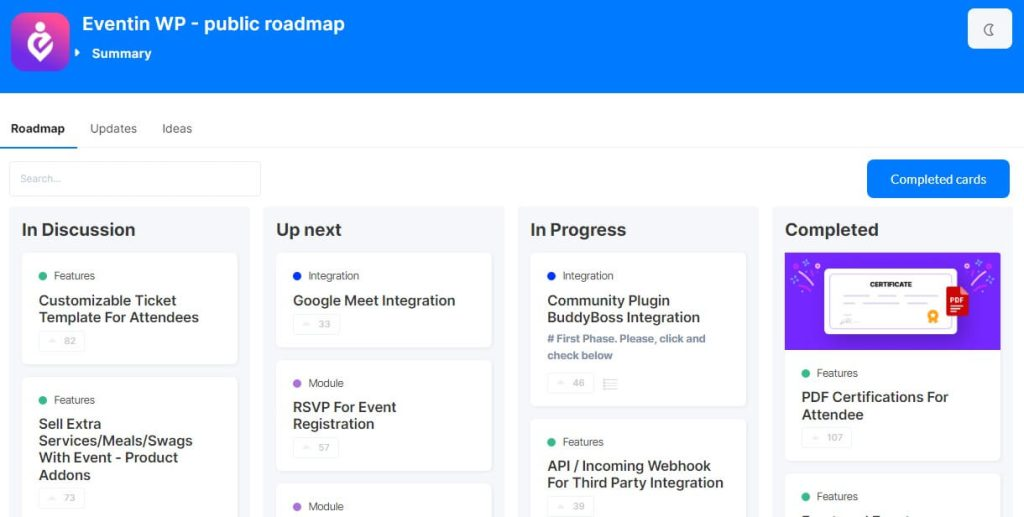
Exciting updates are coming for the Eventin Plugin. Recently, Eventin launched new features like multivendor marketplace integrations and DIVI plugins.
These tools make event management simpler and more flexible. Plus, PDF certifications for attendees and recurring event options add extra value.
The future holds even more. The Eventin team is working on BuddyBoss and WebHooks integration. These features will streamline event organization. Google Meet integration and mobile app development are also underway. These updates let users manage events on the go and connect online smoothly.
Have ideas to improve Eventin Plugin? Users can submit suggestions on the website.
Help shape the best WordPress event management tool. The Eventin Review shows how feedback creates amazing features and integrations. The team is dedicated to advancing event management, keeping Eventin leading.
When to Use the Eventin Plugin?

Eventin is a powerful WordPress event management tool. It’s perfect for many needs. Here’s how you can make the most of it:
- Event Organizers: Manage events, sell tickets, and market.
- Online Tutors: Schedule classes, sell tickets, and use Zoom for online teaching.
- Conference Organizers: Display details like speakers and schedules, plus sell tickets.
- Meetup Hosts: Use a free ticket system and manage WooCommerce.
- Fitness Trainers: List sessions as events, sell tickets, and show schedules.
- Agency Owners: Develop event sites without extra hassle or cost.
- Freelancers: Deliver quality service with this WordPress solution.
- Digital Marketers: Sell consultancy time as events, offering schedules to clients.
- Theme Developers: Build full-featured event themes using override options.
- Music Instructors: Promote weekly schedules and training sessions as events.
Editorial Prediction for Eventin Plugin
The Eventin Plugin Review highlights Eventin’s rising popularity. Active users recently jumped from 5,000 to over 8,000. Growth will likely continue. Integrations with DIVI and Dokan attract many. Eventin promises faster expansion.
Eventin keeps its promises, boosting its reputation. Participation in LTD campaigns on platforms like MarTech and AppSumo spreads awareness. Big marketers are noticing, increasing trust and visibility.
Predictions suggest over 50,000 active users in the WordPress directory next year. Consistent delivery and strong features drive growth. The Eventin Plugin Review forecasts a bright path.
Success hinges on a responsive team and constant updates. Developments like Google Meet integration and mobile apps keep Eventin ahead. Event management solutions evolve, with Eventin leading the charge.
Final Thoughts
The Eventin Plugin Review highlights why this WordPress event management tool excels. It integrates with multivendor marketplaces and offers innovative features. Users find Eventin easy to use, especially with tools like Google Meet.
The pricing is competitive, making high-value features accessible. This plugin provides efficient solutions for organizing various events.
Share Eventin’s benefits with a wider audience via social media. Spreading the word about this powerful tool is fast and simple. A quick share can introduce others to effective event management, boosting productivity. Sharing not only informs others but also supports Eventin’s growth. Join the conversation and help expand Eventin’s reach.
FAQs
Are There Any Discounts or Deals for Eventin Plugin?
Eventin frequently offers discounts. Choose from yearly or lifetime deals to save money. Keep an eye on the Eventin pricing page. Special occasions often bring better discounts. Look for deals during holidays.
Can Eventin Work Without WooCommerce?
Yes, it can. Use the Stripe payment gateway instead. This makes Eventin versatile. Setup is straightforward without WooCommerce. Stripe provides secure transactions. Easily manage payments.
Is There a Demo for Eventin Plugin?
Yes, check out the demo on Eventin’s website. Test features before buying. Find the demo button on the pricing page. Click to start exploring Eventin.
Can Eventin Be Used With Other Plugins?
Eventin integrates smoothly with WooCommerce, BuddyBoss, and Dokan multivendor marketplace plugins. Use the DIVI builder plugin for customization. These integrations enhance efficiency and event management.